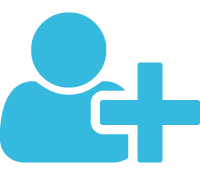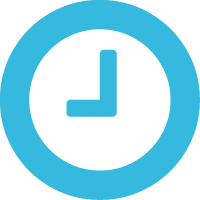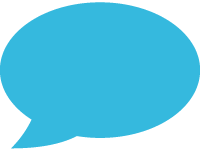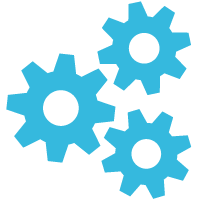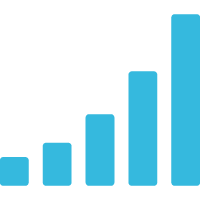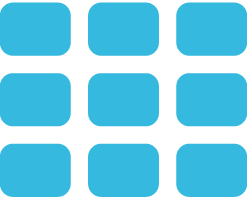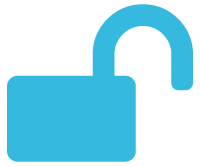GIVE YOUR OPERATIONS ADDITIONAL STRENGTH !
The only application flexible enough to provide the options you need.
A SIMPLY POWERFUL WAITLIST
|
Easy Guest Entry |
|
|
Add parties to the list, quote their wait time, and record customer preferences in mere seconds. Popular with casual dining restaurants. |
Need to alert customers when their allotted time is up? Use the countdown function. It’s a great option for fitness centers and pool halls. |
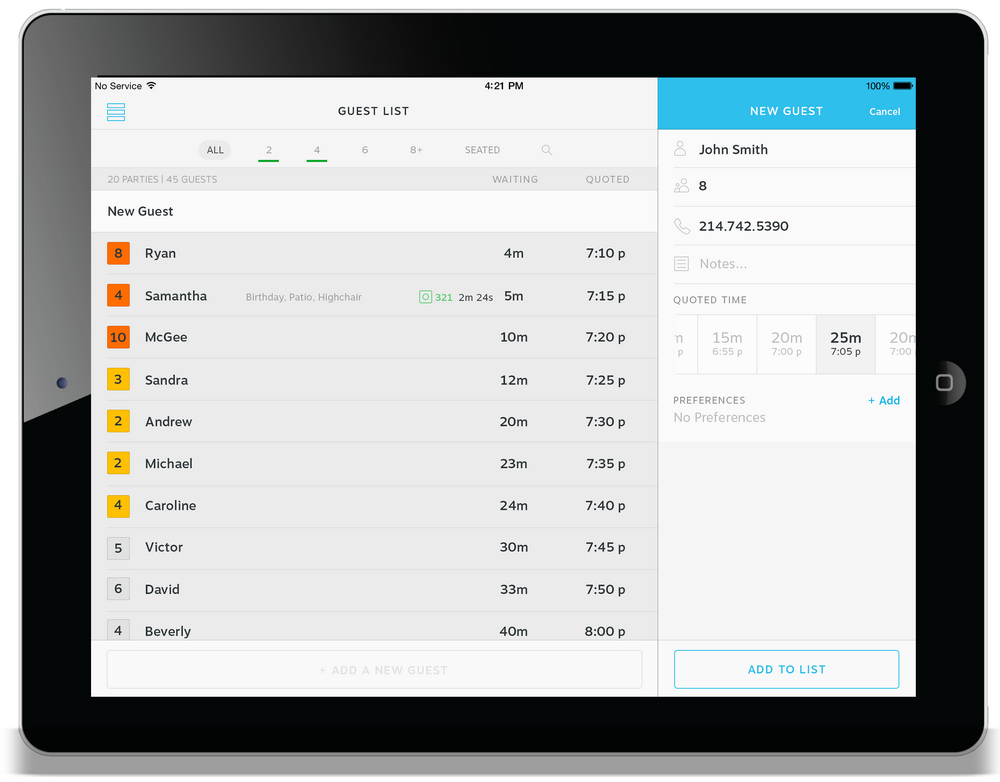

Page or SMS Text |
Custom Messaging |
Multi-Device Synching |
| Notify guests using LRS pagers or SMS messaging. It’s your choice (or your customer’s). | No two businesses are alike, that’s why you need options to customize the message you deliver. | Synch more than one iPad together in a single location when multiple areas of your business view and manage the same wait list. |
|
Status Indicators |
Table Management |
Unlimited in Every Way |
| Meet and beat expectations with color-coded status updates that change as quoted times near. | View table availability, seat guests, and update status from anywhere using LRS’ remote table updater. |
Add an unlimited number of guests and page an unlimited number of times, for free! Only pay to purchase an SMS text package [link to SMS packages below] if you want to also text message guests. |
HOW ON CUE WORKS ?
Les restaurants qui recherchent des solutions simples et fiables pour gérer l'expérience client, choisissent LRS.

|
1. DOWNLOAD Download On Cue for Restaurants – Free in the iPad App Store, On Cue can be used for any business managing wait lists, guest queues, and staff paging. |
|
2. CONNECT Connect On Cue with LRS Pagers – Connect your LRS paging system and On Cue to the same WiFi network and activate the transmitter within On Cue. |
|
3. VIEW Choose Your View – Use either the full wait list or the simple one-touch paging screen to track waiting guests or page fellow staff members. |
|
4. ANALYZE Analyze – Observe daily stats. |
|
TAKE THE NEXT STEP LRS experts are ready to help you evaluate your guest experience and make recommendations. |
|
|